

A new ProQuest | Ex Libris Support Center
On November 8, 2021, the ProQuest and Ex Libris Support Centers united to form a single and upgraded customer portal to address products and service needs.
How do I use the ExLibris online chat feature?
We have a brief step-by-step guide that details how to use this chat feature on your Alma user interface.
Chat Support Availability
ALMA
Sunday
8:00 - 16:00 CET (Amsterdam)
Monday - Friday
8:00 - 16:00 CET (Amsterdam)
09:00 - 17:00 CST (Chicago)
PRIMO VE
Sunday
8:00 - 16:00 CET (Amsterdam)
Monday - Friday
8:00 - 16:00 CET (Amsterdam)
09:00 - 17:00 CST (Chicago)
*Availability hours may change without notice due to national holidays and staff availability. For updated chat support availability, please check the ExLibris Chat Support Availability webpage.
Use chat to ask how-to questions, simple configuration questions, behavior questions, and other simple questions
Yes. We encourage you to use the Support Portal for issues which probably require in-depth analysis or a lengthy reproduction effort.
Issues or questions which cannot be solved during an online chat session will be handled offline in a regular case.
Online chat is supported by Technical Support Analysts who have the expertise to support the relevant product.
A dedicated ‘Chat with Support’ role is required to initiate an online chat. Institutional admins will need to define and add this role to the relevant users. User access to the Support Portal isn’t required though. If a non-Support Portal user initiates a chat that results in an offline case, we will create a Support Portal user account for them if needed.
Online chat support is enabled per user in the platform. Each relevant staff member will need the chat role enabled and the cases created by the chat session will be have their personal user as a contact.
You can ask the Technical Support Analyst to change the contact of the case to the shared user for you. You can also do it yourself by editing the case in the Support Portal and changing the contact.
Each chat session creates a case and is stored in Salesforce. The case is available in the Support Portal as any other case, but by default does not include the transcript.
The transcript is stored in Salesforce and available to Ex Libris Support, you can ask the analyst to attach it to the case if you would like to view it in the Support Portal.
You can also download the chat transcript during the session by clicking the actions menu to the left of the message box > Save Transcript:
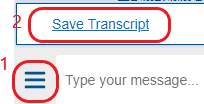
Yes, you can report content-related issues using chat.
No. The online chat entry point for library staff is Alma and requires a specific user role.